In this guide, I will show you how to set up CS 1.6 in 2023!
Video settings
The best screen expansion is 800x600, because the player models become wider and it is easier to get into them, the most important thing is not to forget to put the fourth tick so that the image is stretched and there are no black stripes on the sides.
If you don't have a calculator, you can also check HD textures.
Now go to the mouse settings and remove the ticks again.
Just make a text document, enter all these commands and rename it from txt to cfg.
Next, take this file and drop it into the game folder along this path.
Steam/steamapps/common/Half-Life/cstrike
Commands for Cfg
fps_max 240 // Maximum fps
m_filter 0 // Disables mouse filtering
gl_vsync 0 // Disables vert. synch
cl_dynamiccrosshair 0 // Static crosshair
net_graph 3 // fps and ping indicator
hud_fastswitch 1 // Fast weapon selection
ex_interp 0 // Interpolation in a nutshell is a process that takes data from the server where the enemy is and transfers it to you, this command reduces this time depending on your Internet
rate 100000 // The maximum number of packets exchanged with the server
cl_updaterate 102 // The frequency of moving packets to the server
cl_cmdrate 102 // Frequency of packets from the server
gl_fog 0 // Disable fog on maps
gamma 3 // Gamma settings
brightness 2 // Brightness settings
hpk_maxsize 0 // Loads textures from the server in the highest quality
max_shells 0 // Shot marks on the walls
max_smokepuffs 0 // Additional smoke pieces
r_decals 0 // Removes blood marks
r_mirroralpha 0 // Disables light reflection
cl_corpsestay 0 // Corpses of those killed disappear faster
cl_shadows 0 // Disables shadows
cl_weather 0 // Disables weather
Mouse commands
m_customaccel 0 // Disables mouse acceleration
m_customaccel_exponent 0 // Disables changing acceleration
m_customaccel_max 0 // Maximum acceleration proportionality
m_customaccel_scale 0 // Standard mouse acceleration value
Config
Config with ALL Commands
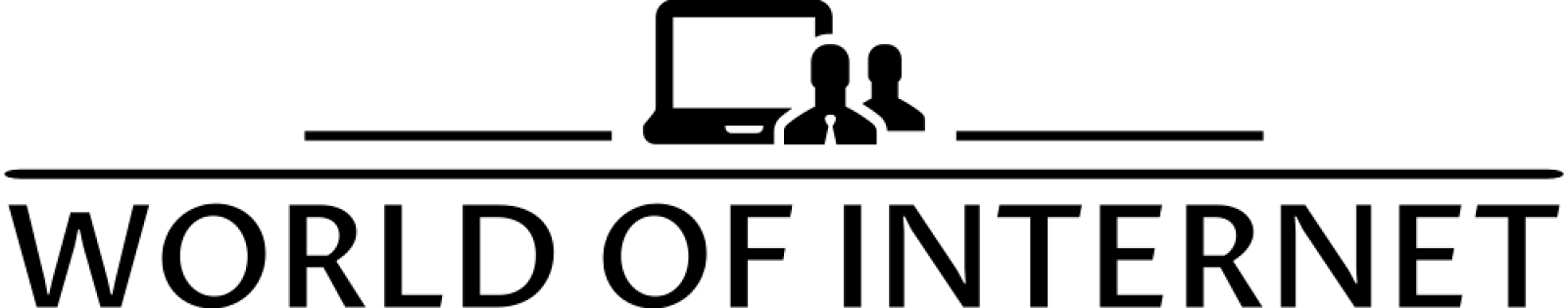




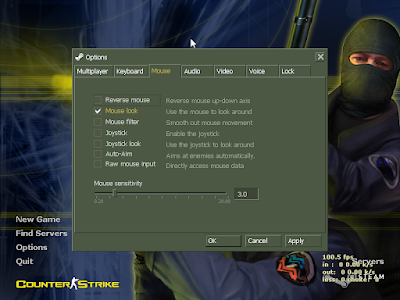


0 Comments