If you have opened this site, you have questions about how to download or update computer drivers.
This post will have all the instructions and links to the sites.
First, let's find out the bit rate of our Windows.
Click on "This Computer" PCM/Properties and there will be all the information about our computer and the bitrate of the system.
1. Video card drivers Nvidia (GeForce Experiance)
We go to the site and download the program and launch it after launch it will update your drivers to the current version.
2. Drivers for AMD video cards (AMD Adrenalin)
When downloading drivers, your monitor screen may turn off, but don't worry, that's how it should be.
We perform the previous procedure, go to the site and download the program that automatically downloads drivers for your Intel processor model.
4. Update Windows drivers
You can also use it to upgrade your Windows to Windows 11 if your computer meets the criteria for installing Windows 11.
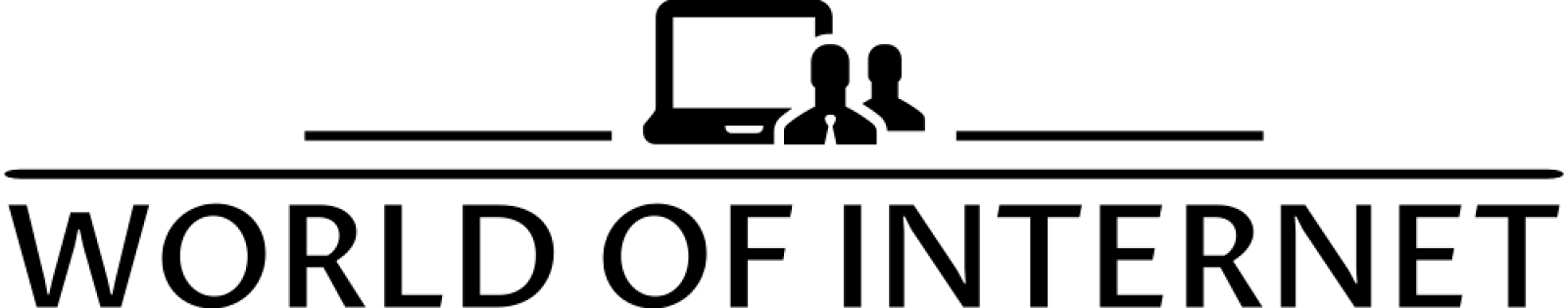






.png)

0 Comments